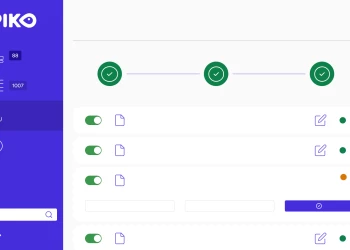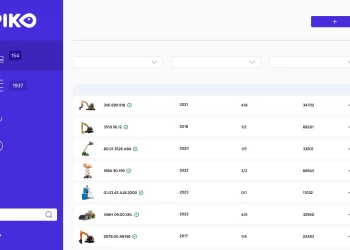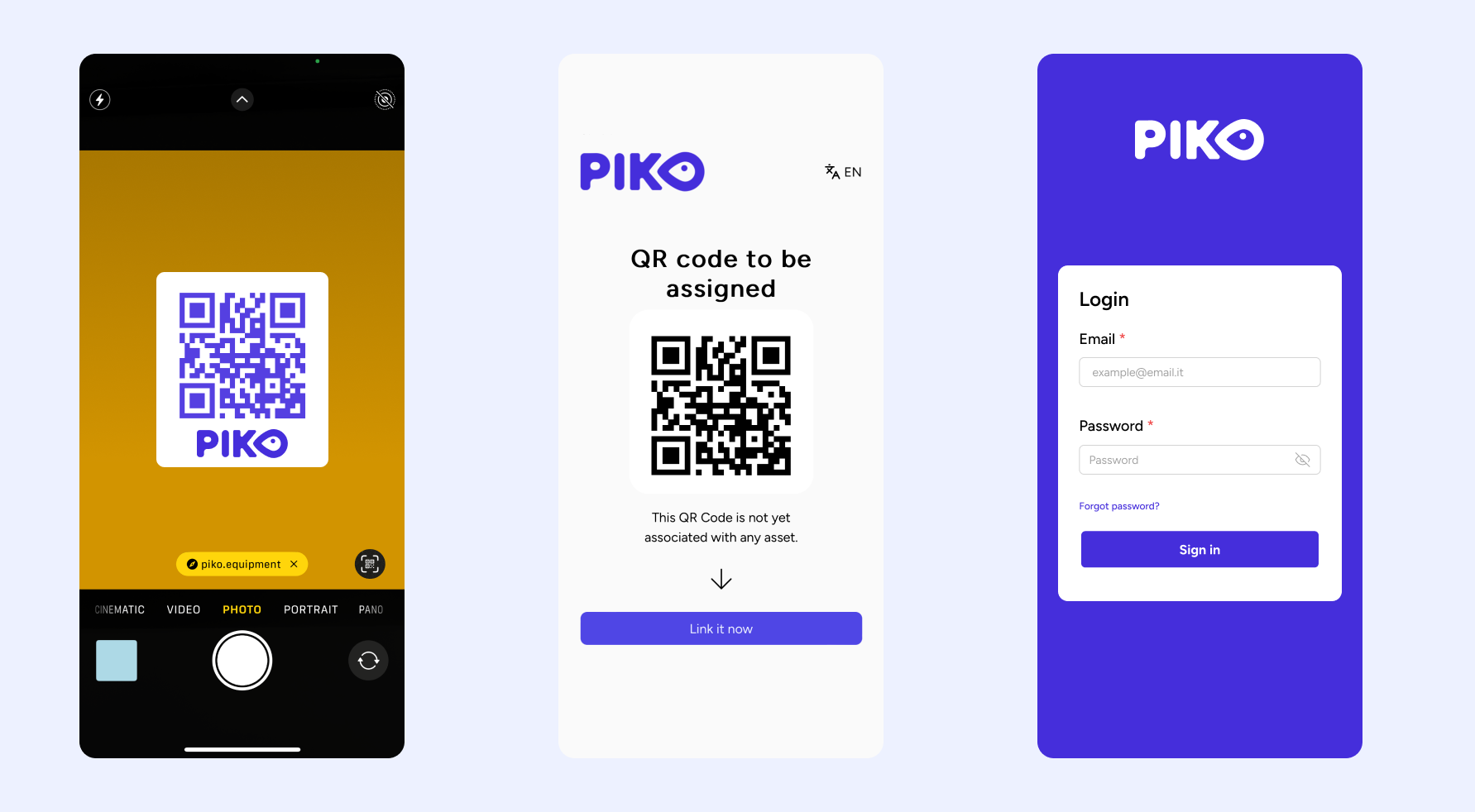Optimize your construction fleet with management software

What is Construction Fleet Management Software?
Construction fleet management software is designed to oversee the vehicles and equipment used in construction projects. Depending on the specialty in which the software operates, it may offer key functionalities like asset tracking, document management or maintenance scheduling to ensure operations are efficient and comply with safety standards.
Importance of Fleet Management in Construction
Fleet management is vital in construction for maximizing the utilization of vehicles and equipment. The software minimizes downtime by ensuring machinery is available and functioning properly. It also helps adhere to project timelines by maintaining equipment readiness and reducing delays.
Key Features of Construction Fleet Management Software
Construction fleet management software includes several important features:
- Asset Tracking: Monitor the location and status of each piece of equipment.
- Safety Compliance: Ensure all equipment adheres to safety regulations.
- Maintenance Management: Organize regular equipment inspections and repairs to keep everything in good working order.
- Document management: Handle digital documents in various formats enabling them to retrieve, manage and share files.
These features contribute to the smooth and efficient operation of construction projects.
Benefits of Using Construction Fleet Management Software
Construction fleet management software offers several key benefits that enhance operational efficiency. Firstly, it increases productivity by ensuring equipment is readily available, reducing time lost searching for machinery or waiting for repairs. Improved safety and compliance tracking also play a vital role, as the software monitors safety standards and helps avoid accidents and legal issues. Additionally, better asset tracking allows for efficient planning and resource allocation, reducing idle time. Finally, such software enhances the handling of digital documents in multiple formats, enabling organizations to efficiently manage, access, and share essential files.
Increased Productivity and Efficiency
By ensuring equipment is available when needed, construction fleet management software enhances productivity. It reduces the time spent searching for equipment and waiting for repairs, leading to more productive workdays.
Improved Safety and Compliance Tracking
The software monitors safety compliance, ensuring all equipment meets necessary standards. This minimizes the risk of accidents and maintains a safe work environment. Additionally, tracking compliance helps avoid fines and legal issues.
Cost Reduction and Maintenance Optimization
Construction fleet management software lowers costs by optimizing maintenance schedules. Regular maintenance prevents expensive breakdowns and extends equipment lifespan, resulting in long-term savings.
Document Management
Document management which acts as a central hub for managing a company’s electronic documents, facilitating digital workflows. Transitioning from paper-based to digital systems significantly streamlines the documentation process. By automating document management, a DMS reduces manual errors, increases efficiency.
Future Trends in Construction Fleet Management Software
The future of construction fleet management software will be shaped by several emerging trends. One significant trend is the integration of AI and machine learning, which can predict maintenance needs and optimize delivery routes for greater efficiency. Additionally, advancements in telematics provide real-time data on equipment performance, allowing for better resource management and decision-making. Sustainability is another key focus, with software increasingly designed to minimize environmental impact by optimizing fuel usage and reducing emissions. These trends indicate that fleet management software will become more integrated, data-driven, and environmentally conscious, enhancing construction project management.
AI and Machine Learning Integration
Integrating AI and machine learning into fleet management software is an emerging trend. These technologies can predict maintenance needs and optimize equipment delivery routes, leading to smarter and more efficient fleet operations.
Telematics Advancements and Real-Time Data
Telematics systems provide real-time data which enables construction managers to make informed decisions quickly, enhancing resource management and improving project outcomes.
Get started today! Book a free demo to see how PIKO can help you manage your fleet structure and assets. With features like bulk document uploads, QR codes for on-site access, and flexible access levels, you’ll have full control over your machinery’s documentation. Plus, our experts can assist with easy integration into your company’s systems.