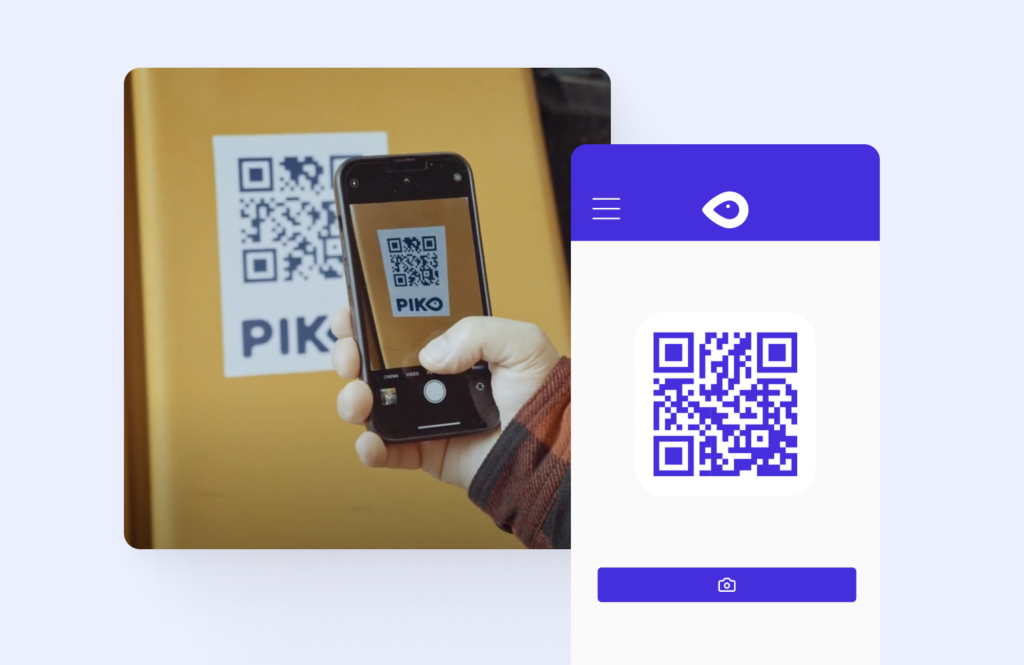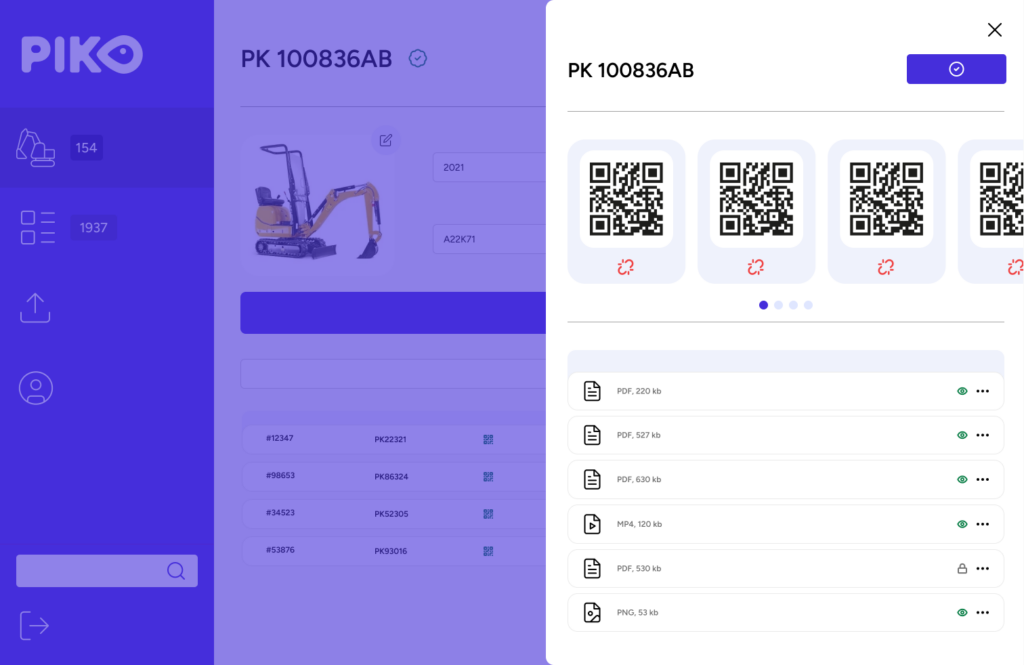When you subscribe to PIKO, you’ll receive your exclusive QR codes in different sizes, based on the quantity of assets in your subscription.
These are Piko’s unique blank QR Codes: they can only be used with PIKO, but are not yet associated with any of the assets you’ve registered on the platform. Just stick them on the machines, choosing the size that fits best, and the first step is completed!