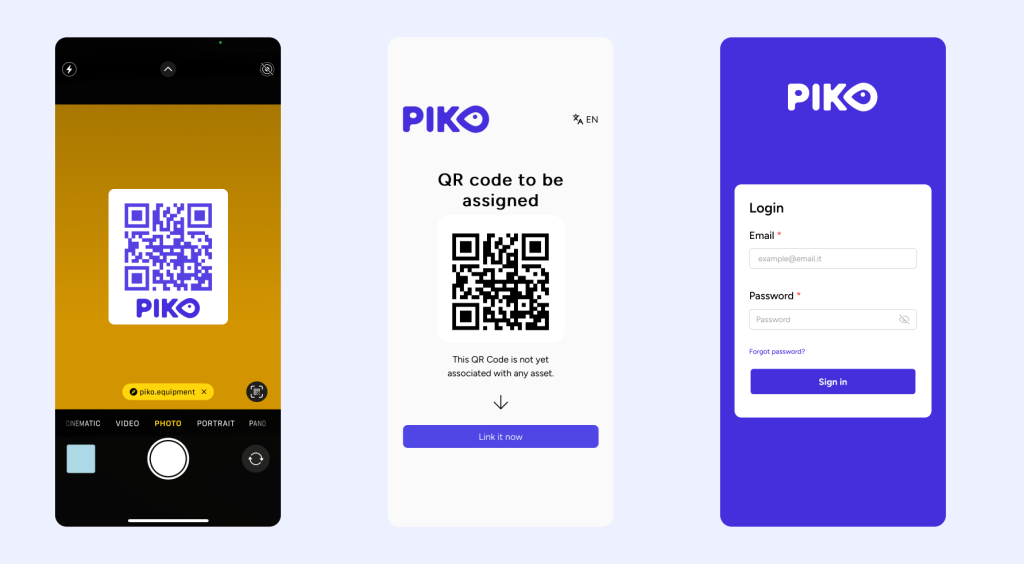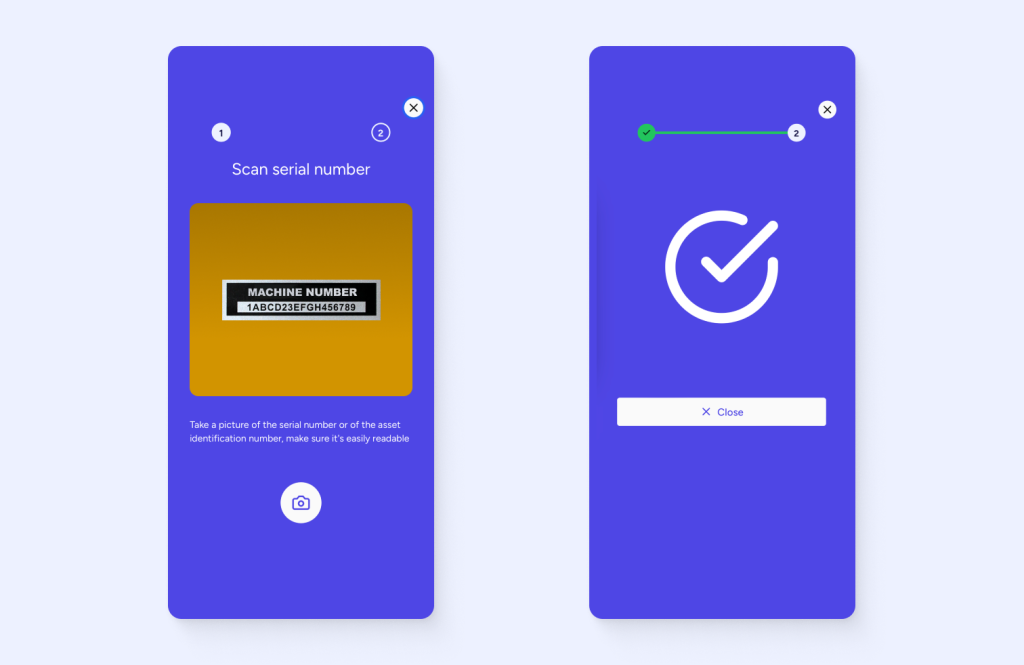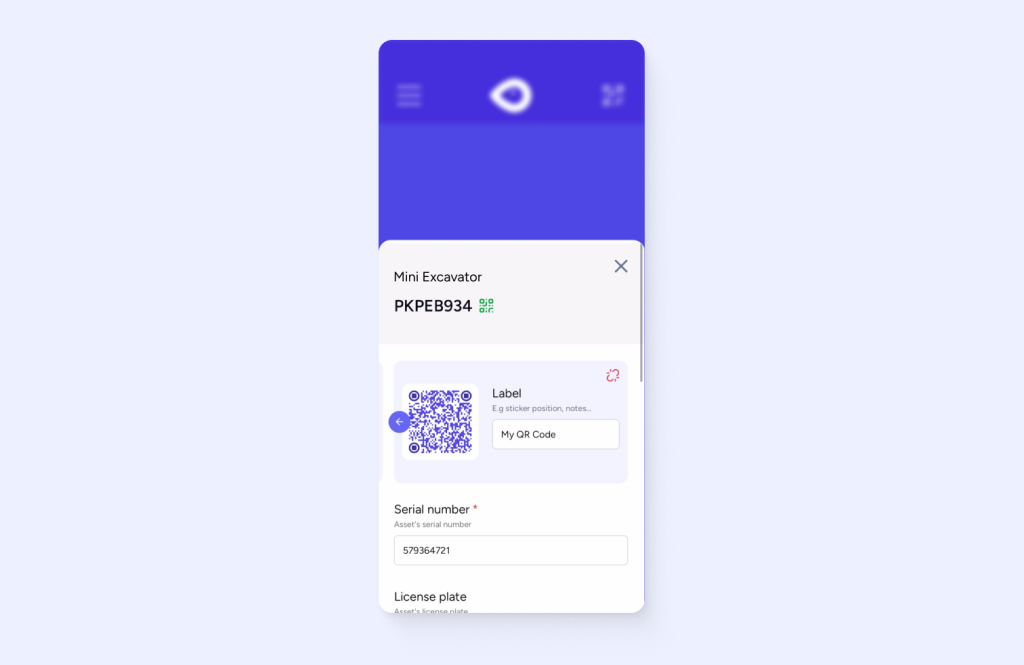Choose where to place the sticker on the machine or on the tool. Make sure it is a clean and as flat as possible surface. Then, attach a new sticker to the surface.
How to associate QR codes to machines with Piko
Follow the steps shown in this page to associate your physical machines or tools to their profiles on Piko using Piko QR codes!
Attention! Before doing this process, make sure that your fleet structure is correctly recreated on Piko.