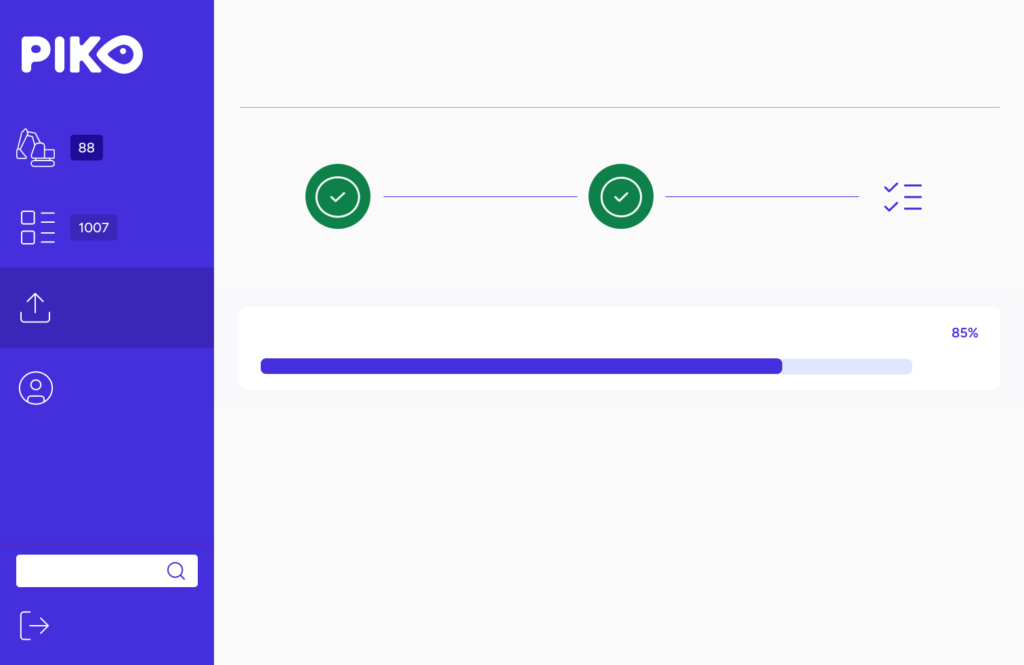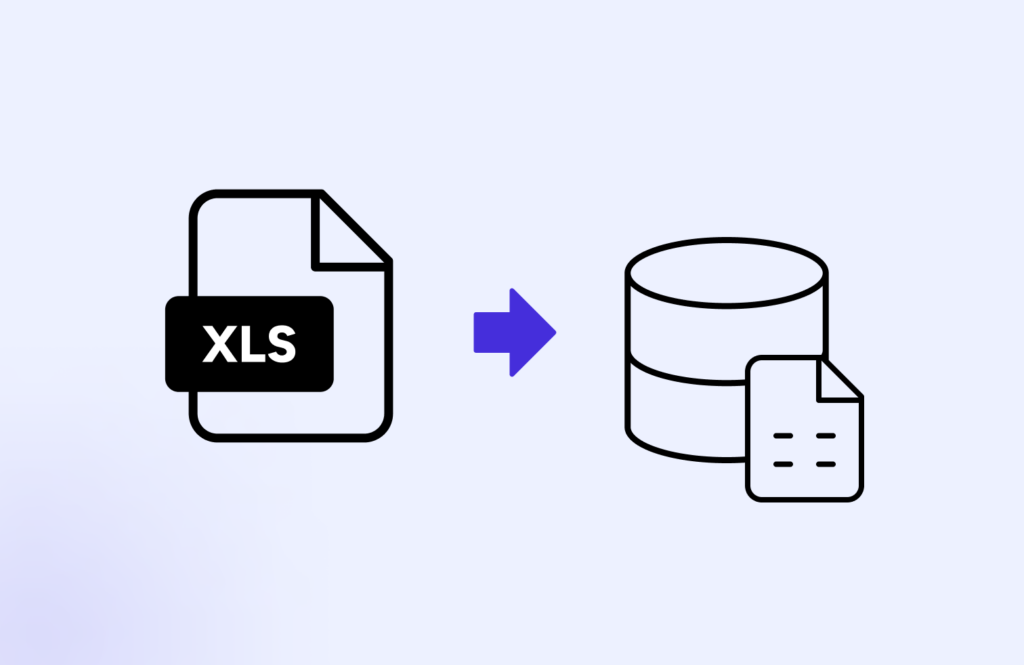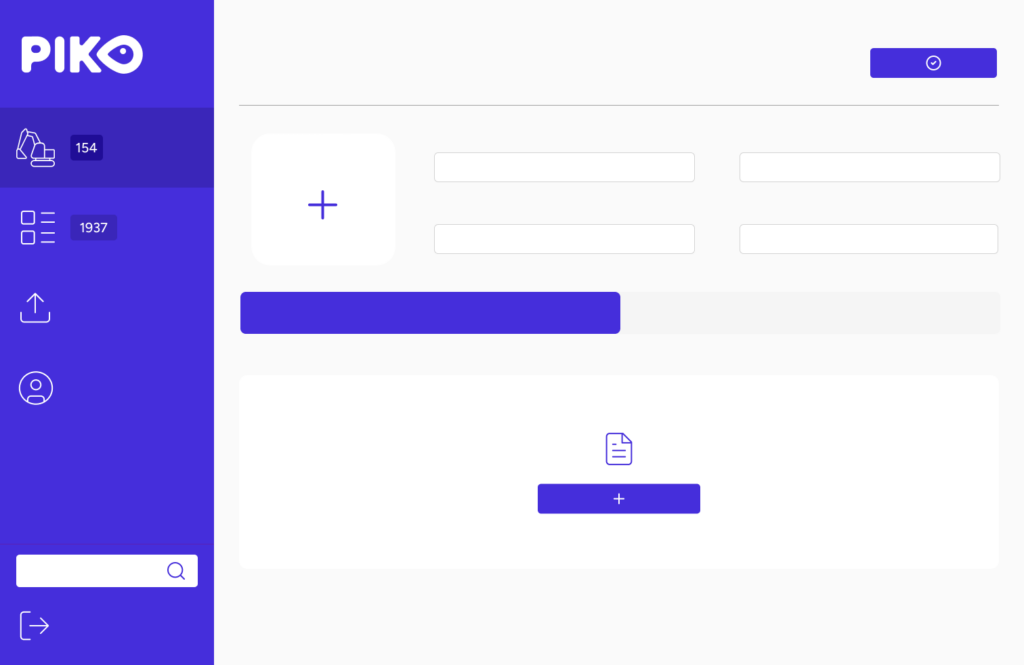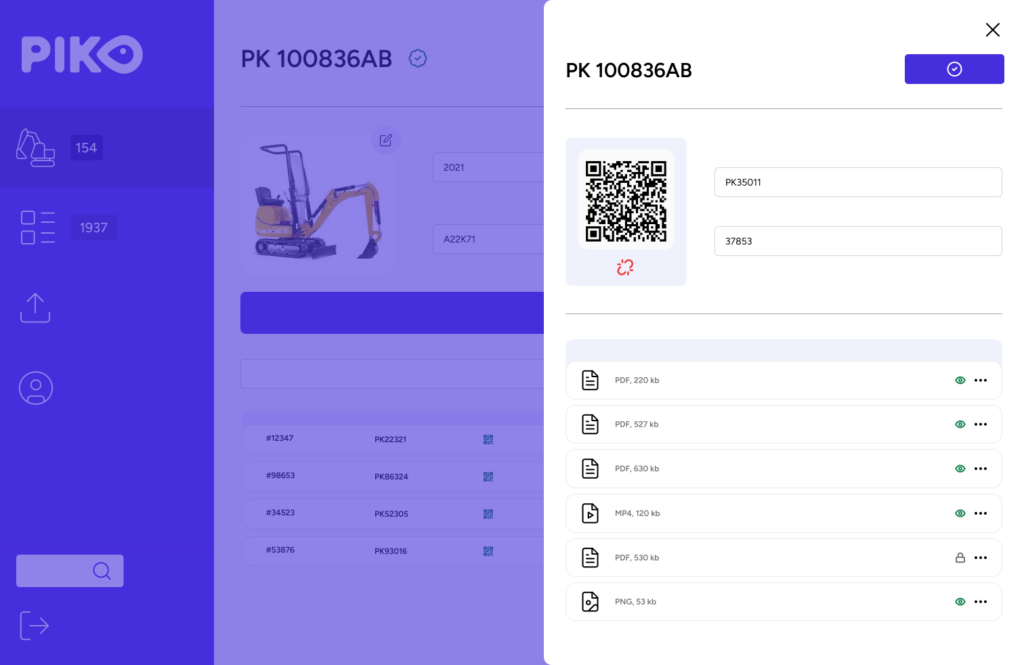The easiest way to manage your fleet structure on Piko is to use the document bulk-uploader to drop into the platform all the information about your machines and tools. Piko will be able to read them and understand how your fleet is structured.
This way, you will find only the machines about which you need to manage docs, ordered in models and assets based on the type of documentation you have uploaded, with all the information that Piko has been able to recognize. This process is automatic, but you’ll always be able to edit the structure as you like. With AI in asset management, it is so easy to create and manage the digital fleet.