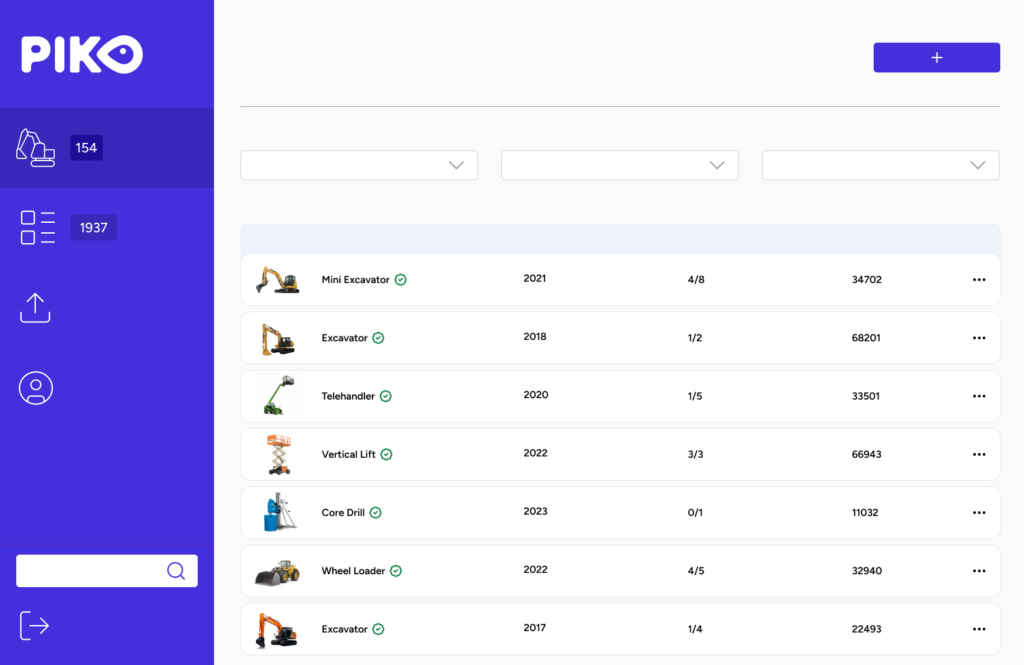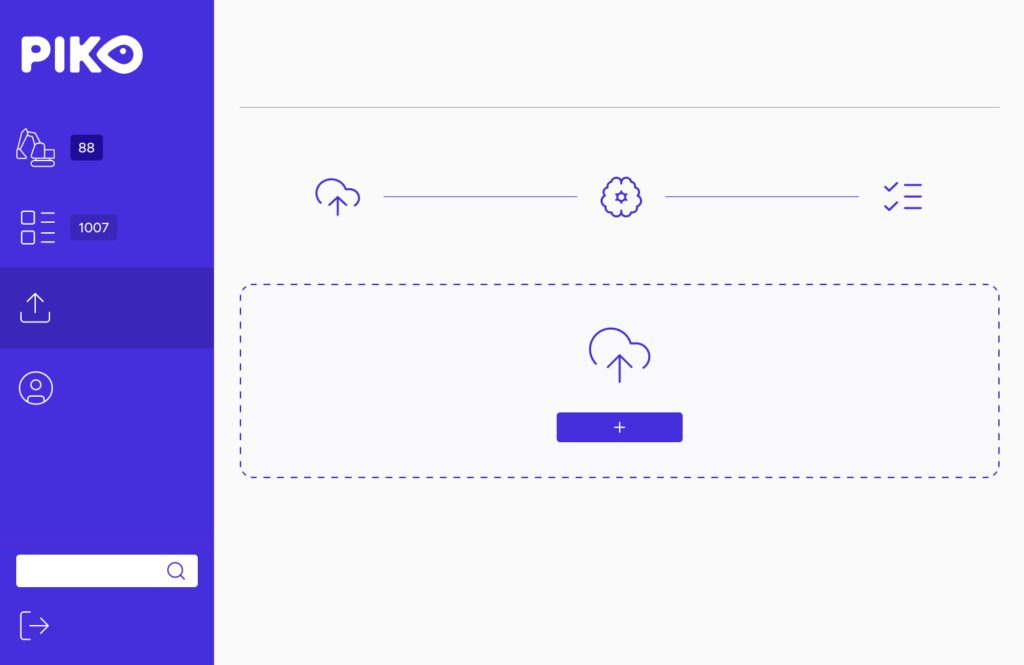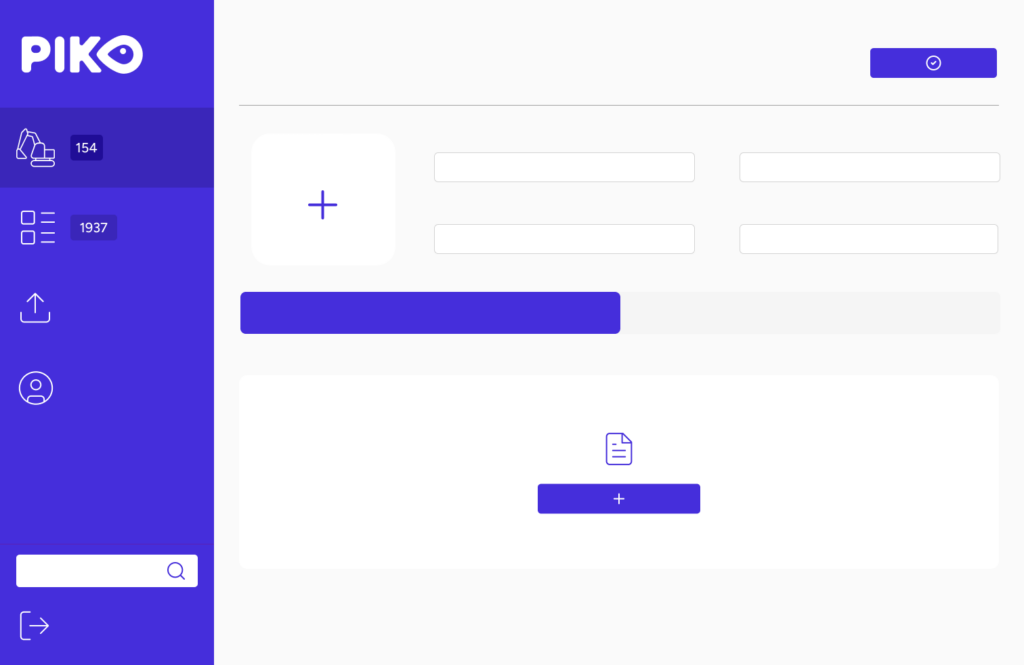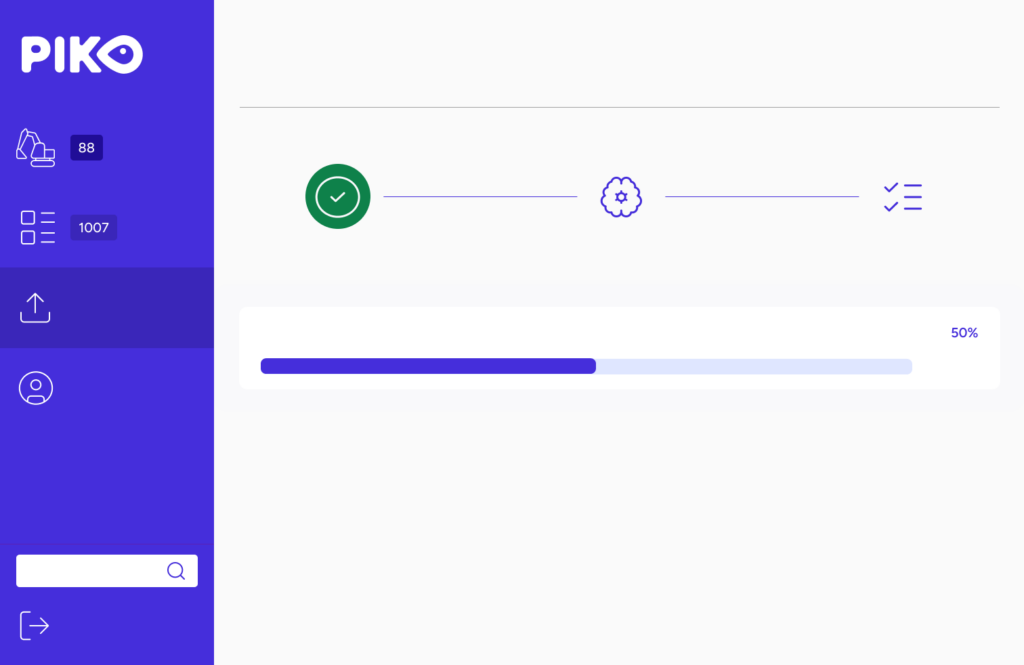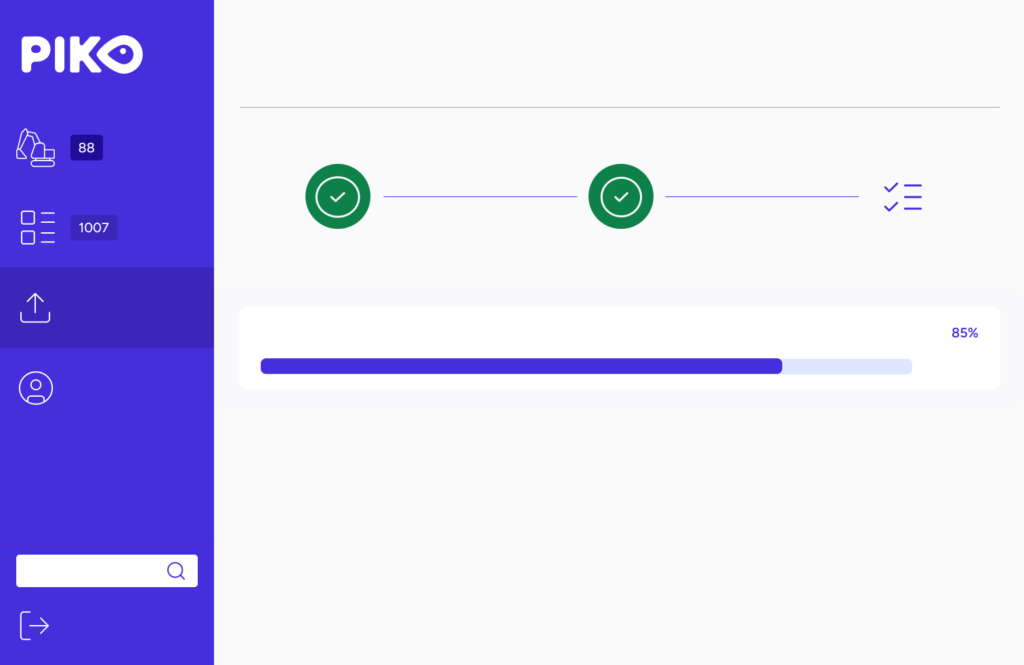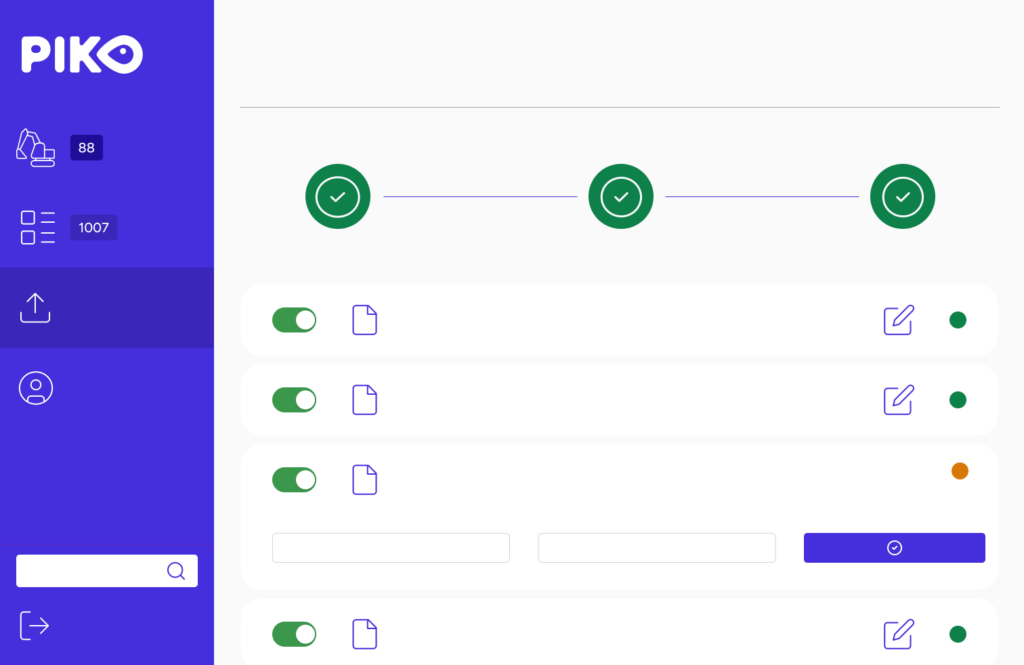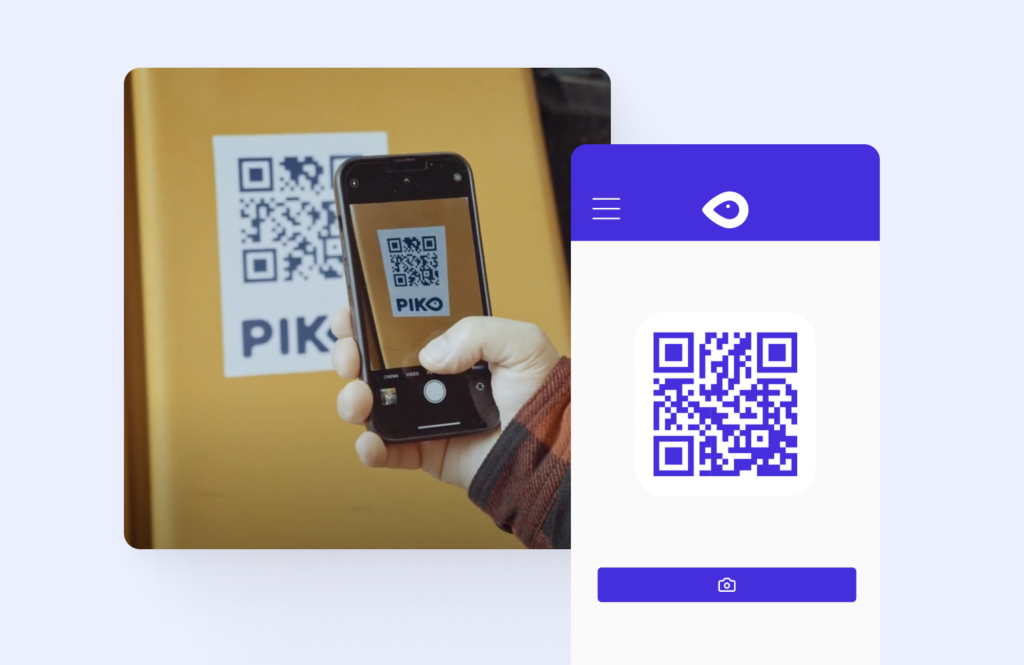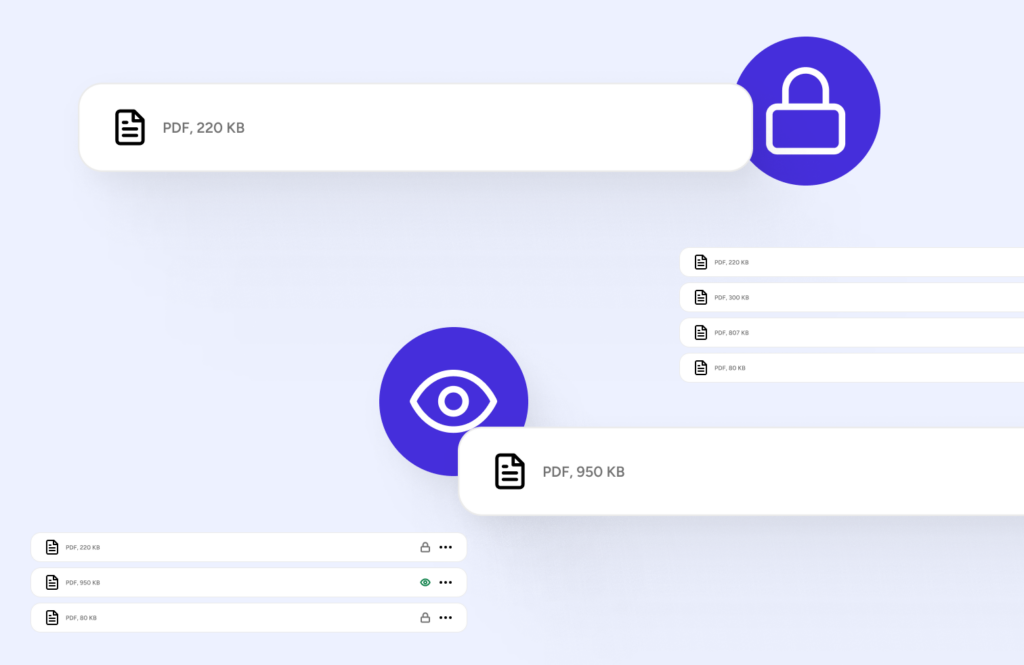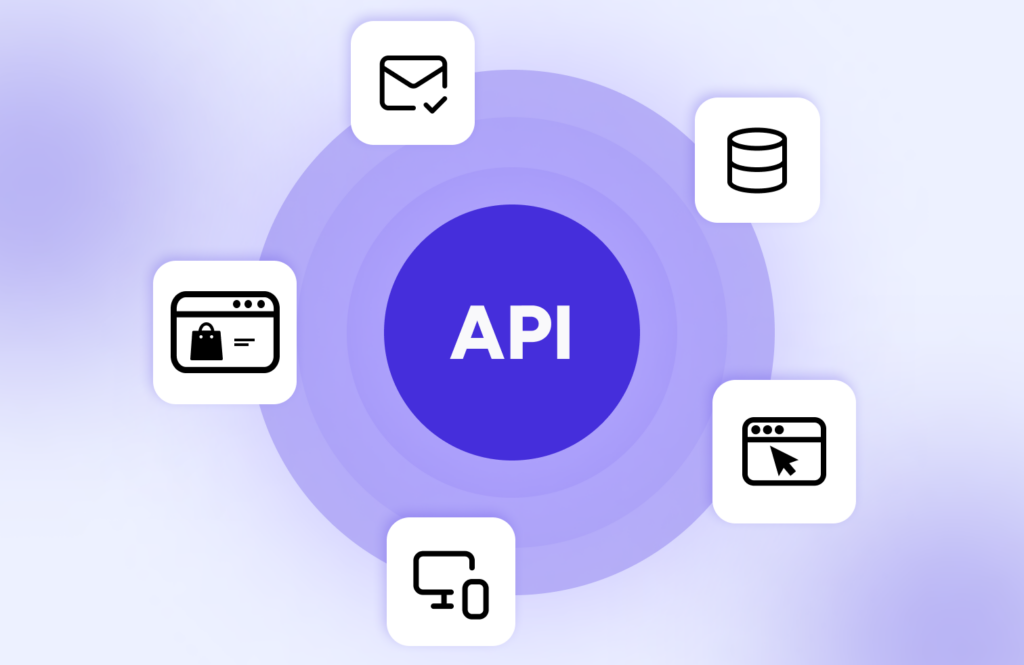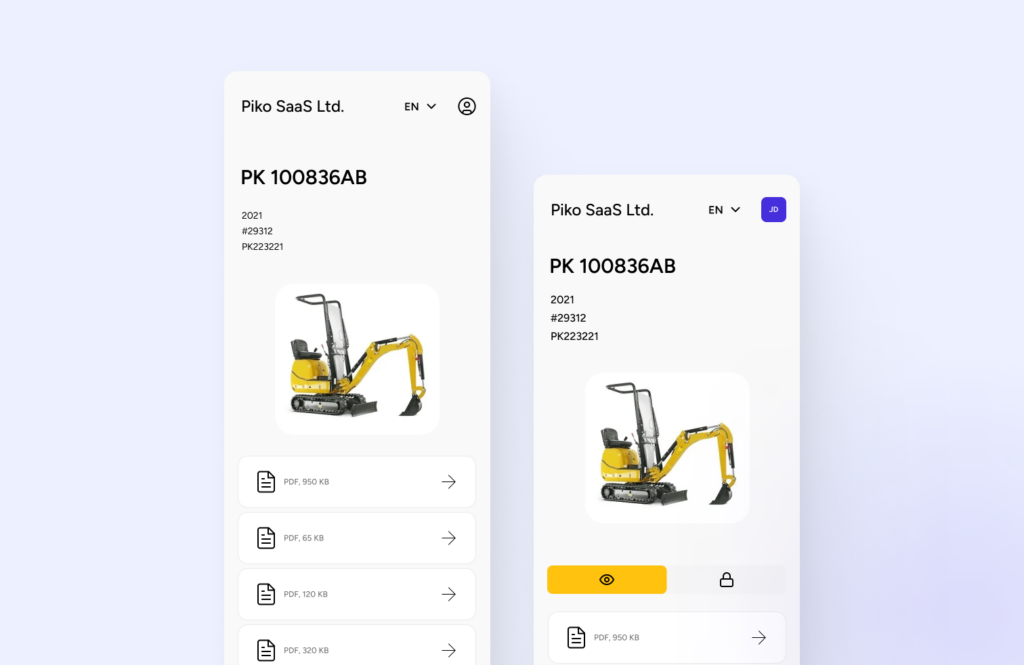Thanks to the sophisticated Artificial Intelligence that will give you a reliability score for each file processed and an automated association between documents and machines, you can be sure to manage your documentation in the most efficient way.
AI Document Management Software Features
How many hours do you spend reading and classifying documents from your construction equipment fleet of machines and tools? With Piko you can make it all automated and use your working time more efficiently.
No need to learn difficult procedures: you can be productive from the first moment, because Piko is designed to be intuitive and make your and your final customers’ life easier than ever.
Piko is not a generic software: it is designed by experts who have worked with the construction equipment rental industry for over twenty years and know how to make your work easier and your customers more satisfied.
You can access Piko anytime anywhere, without installing any software on your computer, with high security standards. Be productive the smartest way possible.
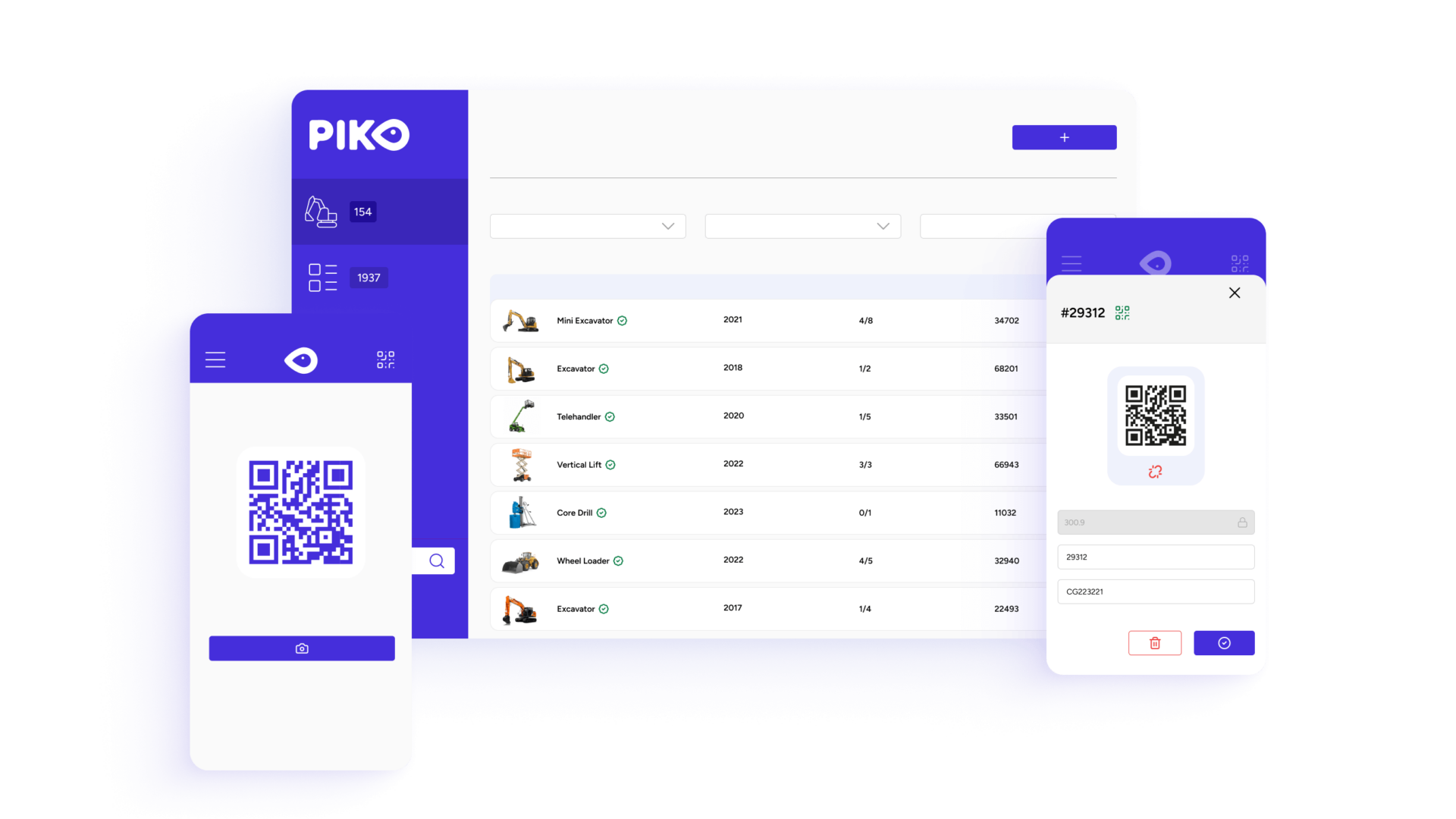
Create and manage your construction equipment fleet structure
You can create your construction equipment fleet structure on Piko in order to correctly manage all information about it.
Import and associate documents with AI
Folders with manually linked documents for each of your machines are a thing of the past. Thanks to Piko’s AI, you can choose whether to upload or edit single documents per asset or massively upload and associate documents with a single bulk action.
Link machines to documents with QR codes
Together with your Piko subscription, you can ask for Piko’s exclusive blank QR codes, strong and resistant, to be attached to your machines. Blank QR codes allow the easiest process to associate machines to document with just your smartphone.
Complete service
Beyond document management, Piko is designed to help you with your work with equipment rental 360-degrees. Not only can you manage loads of information in a click with Piko AI, but you can also give your customer the best experience possible.
Frequently Asked Questions
A good document management system should offer robust document storage, retrieval, version control, search capabilities, security features, workflow automation, integration with other systems, scalability, and user-friendly interface. Piko’s AI-powered document management system excels in all these aspects, offering advanced features for efficient document handling, organization, and retrieval, making it the ideal choice for modern organizations.
When selecting a document management system, consider factors such as ease of use, scalability, security features, integration capabilities, compliance with industry standards, and support for mobile access. Piko’s AI-powered document management solutions meet these criteria by offering intuitive user interfaces, scalable architecture, robust security features, seamless integration capabilities, and mobile accessibility, making it the ideal choice for modern organizations.
A document management system controls the creation, storage, retrieval, distribution, and archiving of documents within an organization. It streamlines document-related processes, improves collaboration, ensures compliance, and enhances overall productivity. With Piko’s AI-driven capabilities, document management systems become more intuitive and efficient, paving the way for enhanced productivity and collaboration.
Digital document management encompasses the handling of digital documents within an organization. It involves the use of software tools and systems to organize, store, retrieve, and manage electronic documents efficiently. Piko’s AI-driven solutions enhance digital document management by providing intelligent document classification and retrieval capabilities, improving overall efficiency and productivity.
Electronic document management involves the digital management of documents within an organization. It includes processes such as scanning physical documents, storing them electronically, and implementing software solutions to manage document workflows. Piko’s AI-based approach revolutionizes electronic document management by offering advanced document classification and retrieval features, simplifying document handling processes.